Dashboard Notifier
A WordPress Multi-Site Specific Plugin
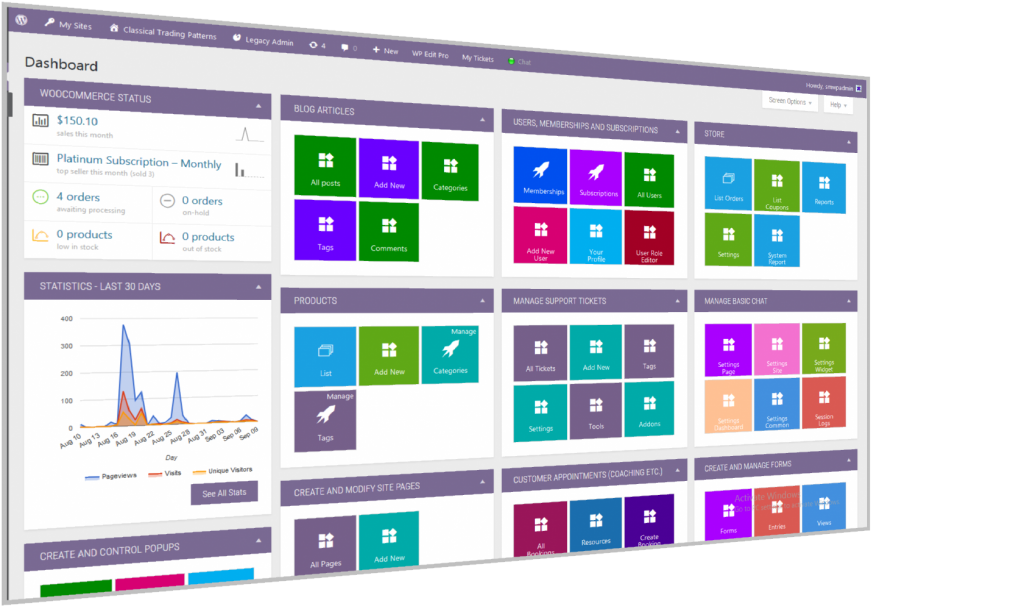
The Business Problem
WordPress does not offer a feature that allows the average administrator to add widgets to the WP dashboard. Instead, code has to be written to get that accomplished via a plugin or theme. Unfortunately, most plugins only allow an administrator to create one dashboard item. The security attached to that item is not very flexible. There are many situations where having multiple custom dashboard items would be better than trying to cram everything into one dashboard widget.
Our Solution
The solution to this problem is simple - create a plugin that enables the administrator or super-administrator to create multiple dashboard items. This plugin does just that. Each dashboard item can contain anything that can be entered into the standard WordPress editor.
However, this plugin goes beyond that. It also does the following:
- It allows the administrator or super administrator to use WordPress roles to control who can see each dashboard item.
- In a multi-site installation of WordPress, the super administrator can elect to create a single set of dashboard widgets for all sub-sites or delegate control down to the individual site manager.
- In a multi-site installation, the super administrator can select individual items for individual sub-sites.
- The plugin even includes a feature to export and import dashboard items to move them between WP installations.
What Can You Do With This Plugin?
- You can use this plugin to create unique dashboard menus that are fully secured by roles. In fact, that was the first thing we did with it. (See the images.)
- A super administrator can send out notices to each site on a per-site and/or per-role basis.
- If you can include it in the standard WP editor, it can be shown on the dashboard and will be fully secured using roles.
